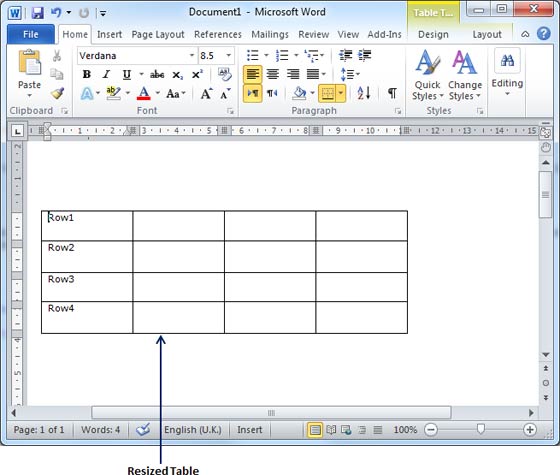Microsoft Word allows to resize a table to make it smaller and bigger as per your requirement. This chapter will give you simple steps to resize a table.
Resize a Table:
Following are the simple steps to resize a table available in a word document.
Step (1): Bring your mouse pointer over the table which you want to resize. As soon as you bring your mouse pointer inside the table, a small Cross Icon will appear at the top-left corner and a small Resize Icon will appear at the bottom-right corner of the table as shown below.
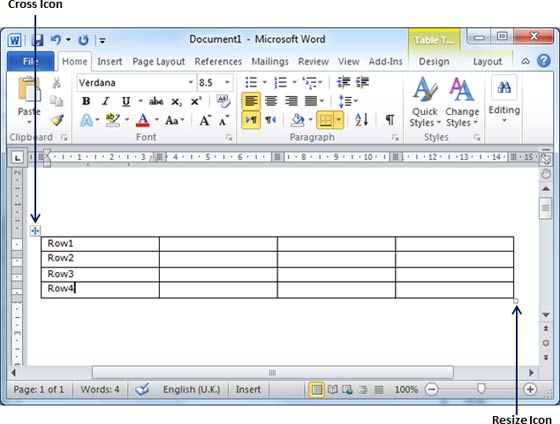
Step (2): Bring mouse cursor over the Resize Icon till it changes to diagonal double sided arrow and this is the time when you need to press left mouse button and keep holding the button while resizing the table. Drag the table up to make it
shorter or down to make it larger. You can drag the table diagonally to simultaneously change both the width and height of the table.