Microsoft Word Tutorial
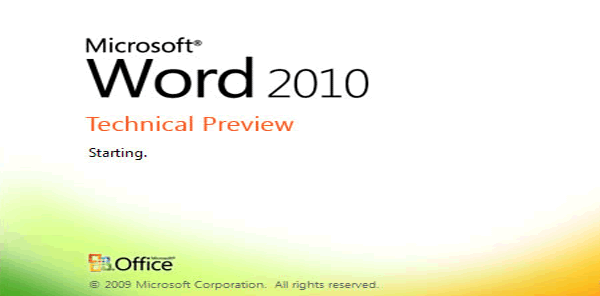
Microsoft Word is a proprietary word processor designed by Microsoft. It was first
released in 1983 under the name Multi-Tool Word for Xenix systems.
Subsequent versions were later written for several other platforms including IBM
PCs running DOS in 1983, the Apple Macintosh in 1984, the AT&T Unix PC in 1985,
Atari ST in 1986, and Microsoft Windows in 1989.
It is a component of the Microsoft Office software system. It is also sold as a
standalone product and included in Microsoft Works Suite.
The current versions are Microsoft Office Word 2010 for Windows and Microsoft Office
Word 2011 for Mac.
Microsoft Office Word allows you to create and edit personal and business documents,
such as letters, reports, invoices, emails and books.
By default, documents saved in Word are saved with the .doc extension. Microsoft
Word can be used for the following purposes:
-
To create business documents having various graphics including pictures, charts, and diagrams.
-
To store and reuse ready-made content and formatted elements such as cover pages and sidebars.
-
To create letters and letterheads for personal and business purpose.
-
To design different documents such as resumes or invitation cards etc.
-
To create a range of correspondence from a simple office memo to legal copies and reference documents.
This tutorial has been written keeping beginners as prime readers, though there are various topics which will be beneficial for advanced users as well.
I also assume, you have basic knowledge about a Personal Computer like mouse, keyboard, Monitor etc.
I minimized most of the window screen captures just to reduce the size and fit in the area of the this tutorial. Practically you would work with maximized windows of your word application.

